How to Cut YouTube Video Before Downloading: A Step-by-Step Guide Using YTSlicer
Users can cut YouTube video segments before downloading through YTSlicer without needing any software installation. Ytslicer.com acts as a simple tool for users who need to save specific parts of videos or shorten tutorial content. This guide demonstrates how to crop and download YouTube video content through the best online YouTube video cutter YTSlicer.
Why Use a YouTube Cutter?
You don't need the whole video — just the part that matters. That's where a YouTube cutter comes in:
- Focus only on the relevant section
- Save device storage and bandwidth
- Share bite-sized content easily
- Skip complicated video editing tools
Your browser allows you to achieve these results within seconds by using YTSlicer.
Step-by-Step: How to Cut YouTube Video Before Downloading with YTSlicer
Go to ytslicer.com
Open your browser and head to https://ytslicer.com — no need to download or install anything.
Paste the YouTube Video URL
Find the YouTube video you want to trim, copy the URL from the address bar, and paste it into the input field on YTSlicer.
Select the Segment to Cut
Viewers must now choose the particular section they want to remove in the current video sequence.
Once the video loads:
Users have two options to specify the segment by using the easy sliders or entering timestamps manually.
- Preview your selection in real-time.
Complete your video clip when you find the optimal duration.
You can create accurate video cuts through the video pause function followed by clicking "Set Start" or "Set End" at your desired position.
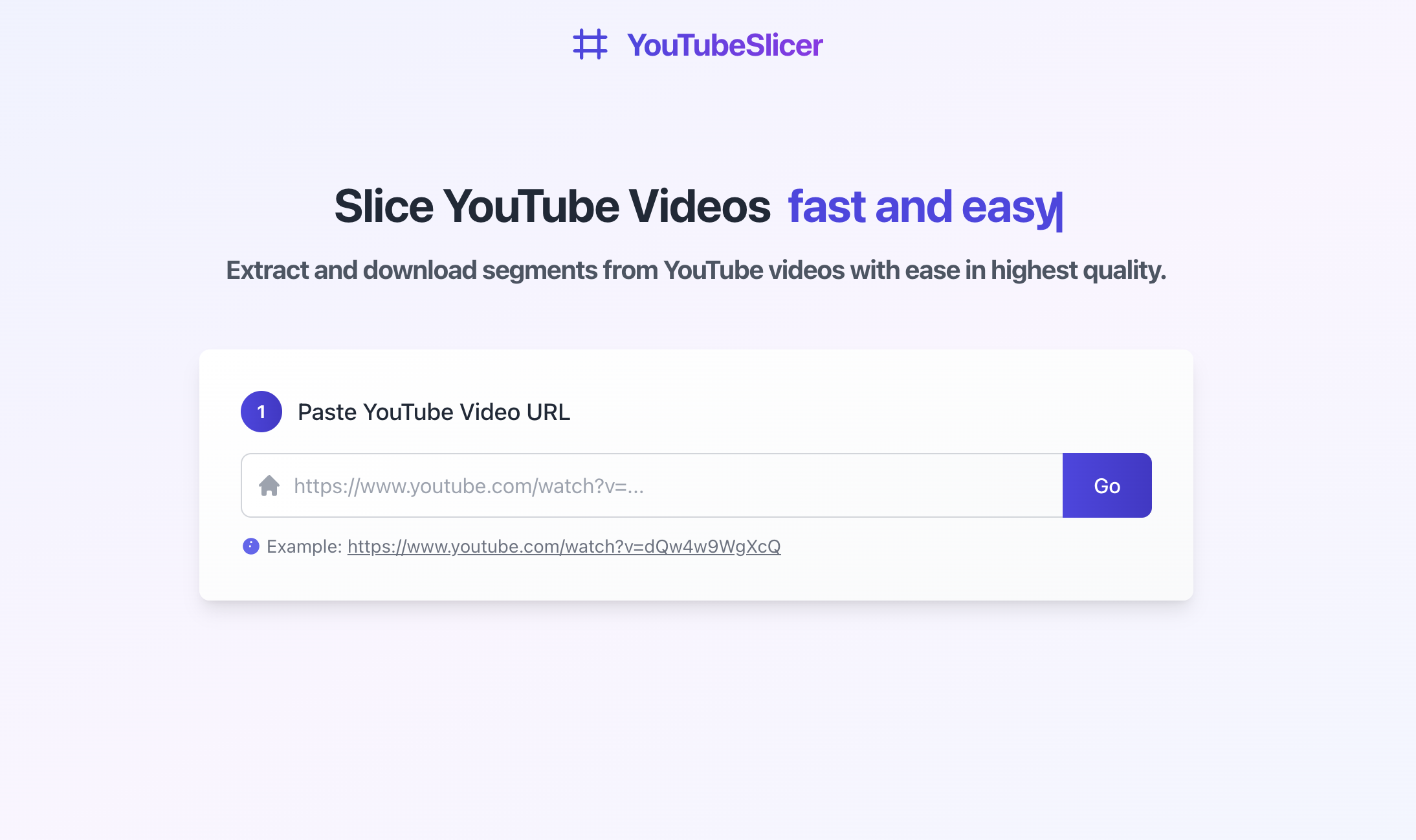
Crop and Download
Users need to activate the "Slice & Download" button. The video segment will be processed by YTSlicer for immediate download availability.
No watermarks. No quality loss. Just fast, clean cuts.
Why YTSlicer Is the Best YouTube Video Cutter Online
Users can recognize ytslicer.com through its special features that include a fast lightweight system with a clean interface which works well on mobile devices while respecting user privacy.
Key Features
- Fast & lightweight – Works instantly in your browser
- The interface features only video editing operations without any visual distractions.
- Mobile-friendly – Works great on phones and tablets
- Privacy protection features come with the software because it does not keep any user data or downloads.
- High quality – Delivers sharp output quality for your clips
Final Thoughts
The best online YouTube video cutter for fast and simple trimming is YTSlicer which provides users with an efficient solution to replace bulky editing tools and slow converters.
The best tool for YouTube video cropping and downloading exists at this link: ytslicer.com
Ready to try YTSlicer?
Start trimming and downloading YouTube videos in just a few clicks!
Try YTSlicer Now