How to Get an Already Cut YouTube Video on YTSlicer.com (Fast and Free!)
Have you ever found that perfect spot in a YouTube clip that you wanted to save, but actually didn't want to download the entire thing? Well, don't worry—you're not alone! Whether you're saving educational videos, funny clips, or just snippets of a tutorial, trimming before downloading means saving time and space.
Well, that's all settled at YTSlicer.com. Now you can extract and download only portions of YouTube videos, as much as you need into your system—all free, and with no sign-up at all. This article will guide you through step-by-step information about downloading pre-trimmed content using YTSlicer.com and cover a couple of FAQs along the way.
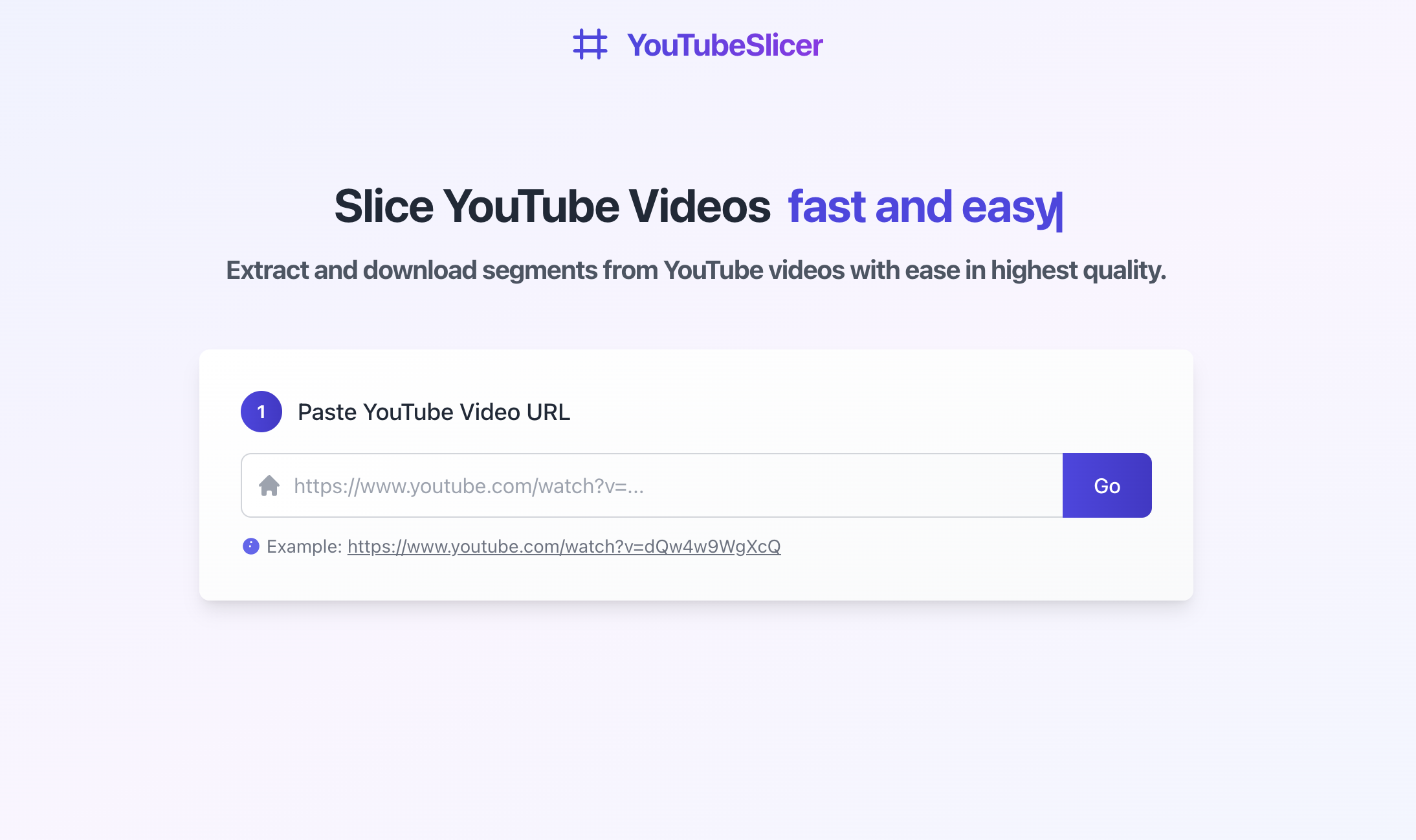
Why You Should Use YTSlicer.com for Downloading Trimmed YouTube Videos
It's not like other conventional YouTube downloaders, which ask you to download the whole video and then cut the part, whereas this application allows you to:
- Select and trim parts of a video before downloading.
- Download high-quality videos in your preferred format.
- Avoid the headache of signing up or installing software.
- Download the video smoothly and at a fast pace with an intuitive interface.
- Without watermarks or restrictions that some other tools may impose.
Step-by-Step Instructions: Download Trimmed YouTube Videos with YTSlicer.com
Step 1: Copy the YouTube Video URL
First, go to YouTube and find the video you want to trim and download it on your browser by copying the video URL found on the address bar.
Step 2: Paste the URL in YTSlicer.com
Now head on to YTSlicer.com and paste the copied YouTube link into the input box on the homepage.
Step 3: Select a Section for Downloading
After the video loads, you can use the trimming tool to mark the exact start and end times of the part you want to save. Doing this ensures that you only download that part of the video.
Step 4: Confirm & Process Trimmed Video
The last thing would be to click the Slice & Process button after setting your desired clip. In a few seconds, YTSlicer.com starts making your trimmed video segment.
Step 5: Download Your Trimmed YouTube Video
Once processing is done, simply hit the Download button to save the clipped video on your device. You can choose your preferred format and quality.
Frequently Asked Questions
Can I download videos in HD quality?
Definitely! YTSlicer.com supports amazing quality video files so that your clips look great from anywhere.
Do I need to install any software?
Not at all! YTSlicer.com is an online tool, which means that you can cut and download YouTube videos from your browser without having anything installed.
Is YTSlicer.com completely free?
Yes, that is for sure YTSlicer.com gives 100% free trimming and downloading with no hidden fee or registration necessary at all.
Will there be any watermarks on my downloaded videos?
No, YTSlicer.com has completely watermark free downloads so even your clips are without.
Does it work on mobile devices?
Yes. YTSlicer.com runs on a mobile device/browser as it works on desktop browsers, allowing the trimming and downloading of videos anywhere.
Conclusion
It shouldn't be complicated to download trimmed YouTube videos. You can easily extract and save your favorite clips thanks to YTSlicer.com—without having to worry about software, watermarks, or quality loss. If you ever need a short tutorial, a funny moment, or an essential content piece, grab it from YTSlicer.com because it is the quickest and simplest solution...and it's free!
Try it now and enjoy YouTube video trimming and downloading within a few clicks.
Ready to try YTSlicer?
Start trimming and downloading YouTube videos in just a few clicks!
Try YTSlicer Now